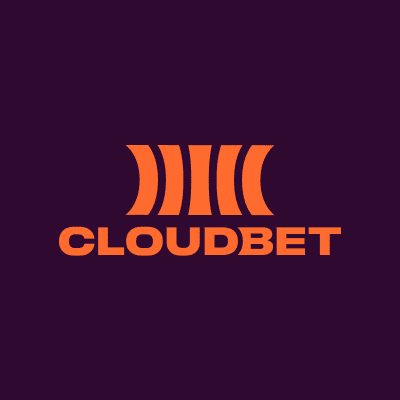Crypto Walets – How to set them up
Cryptocurrency wallets are essential tools for managing digital assets, enabling users to store, send, and receive cryptocurrencies securely. This guide provides an in-depth look at crypto wallets, their types, security considerations, and step-by-step instructions for setting them up.
Understanding Crypto Wallets
A cryptocurrency wallet is a digital tool that allows users to interact with blockchain networks. Unlike traditional wallets that store physical currency, crypto wallets store private and public keys, which facilitate transactions and access to blockchain assets.
Types of Crypto Wallets
Crypto wallets can be categorized based on their connectivity and security features:
- Hot Wallets (Connected to the Internet):
- Web Wallets: Accessible through a browser.
- Mobile Wallets: Apps for smartphones.
- Desktop Wallets: Software installed on a computer.
- Cold Wallets (Offline Storage):
- Hardware Wallets: Physical devices that store keys securely.
- Paper Wallets: Printed keys for offline storage.
Each type has its advantages and disadvantages, which will be discussed below.
Choosing the Right Crypto Wallet
When selecting a wallet, consider the following factors:
- Security: Cold wallets offer superior security against hacks.
- Convenience: Hot wallets provide quick access but are more vulnerable.
- Supported Cryptocurrencies: Some wallets support multiple assets, while others are coin-specific.
- User Experience: Choose a wallet with an intuitive interface.
- Backup and Recovery Options: Ensure your wallet has a backup mechanism.
How to Set Up a Crypto Wallet
The setup process varies depending on the type of wallet chosen. Below are step-by-step guides for different wallet types.
- Setting Up a Web Wallet
Web wallets, such as MetaMask and Trust Wallet, are easy to set up and use.
Steps:
- Choose a Web Wallet: Visit the official website (e.g., MetaMask).
- Install the Extension: Add the browser extension or download the mobile app.
- Create a New Wallet: Follow the on-screen instructions.
- Secure Your Seed Phrase: Write down and store the seed phrase in a safe place.
- Set Up a Password: Choose a strong password for extra security.
- Start Using Your Wallet: Transfer funds or connect to decentralized applications (dApps).
- Setting Up a Mobile Wallet
Mobile wallets like Trust Wallet and Mycelium offer on-the-go accessibility.
Steps:
- Download the App: Install the wallet app from the official website or app store.
- Create a New Wallet: Follow the app’s setup process.
- Backup the Seed Phrase: Write down the phrase and store it securely.
- Set Up Additional Security: Enable PIN, fingerprint, or Face ID authentication.
- Receive and Send Crypto: Use your wallet to manage assets.
- Setting Up a Desktop Wallet
Desktop wallets like Electrum and Exodus offer enhanced control and security.
Steps:
- Download the Wallet Software: Visit the official site and install the wallet.
- Create a New Wallet: Follow the setup instructions.
- Store Your Recovery Phrase: Write it down and keep it safe.
- Encrypt Your Wallet: Add a password to enhance security.
- Sync with the Blockchain: Allow the wallet to connect to the network.
- Setting Up a Hardware Wallet
Hardware wallets like Ledger and Trezor provide the highest level of security.
Steps:
- Purchase a Hardware Wallet: Buy from the official website to avoid tampering.
- Set Up the Device: Follow the manufacturer’s instructions.
- Write Down the Recovery Phrase: Store it in a secure location.
- Install Companion Software: Use Ledger Live or Trezor Suite for management.
- Transfer Funds: Send crypto to your hardware wallet for secure storage.
Security Best Practices
To protect your assets, follow these security measures:
- Never Share Your Private Key: Keep your keys confidential.
- Use a Strong Password: Avoid weak passwords.
- Enable Two-Factor Authentication (2FA): Add an extra layer of security.
- Backup Your Seed Phrase: Store backups in multiple secure locations.
- Be Wary of Phishing Scams: Verify URLs before entering credentials.
Crypto wallets play a crucial role in managing digital assets. By understanding the different types of wallets and setting them up securely, users can safely store and transact cryptocurrencies. Choose the right wallet based on security needs, accessibility, and convenience, and always prioritize best security practices.
How To Choose The Right Crypto Wallet
Choosing the right crypto wallet depends on several factors, including security, ease of use, and the type of cryptocurrency you plan to store. Here’s a guide to help you make the right choice:
- Understand the Types of Crypto Wallets
- Custodial vs. Non-Custodial
- Custodial Wallets: Managed by a third party (e.g., exchanges like Binance or Coinbase). Easier to use but less control over your funds.
- Non-Custodial Wallets: You control the private keys, offering greater security but requiring more responsibility.
- Hot vs. Cold Wallets
- Hot Wallets (Online)
- Connected to the internet; easier to use but more vulnerable to hacking.
- Examples: Mobile wallets, desktop wallets, browser extensions.
- Cold Wallets (Offline)
- Not connected to the internet, making them more secure but less convenient.
- Examples: Hardware wallets (Ledger, Trezor), paper wallets.
- Consider Security Features
- Private Key Control: Non-custodial wallets give you full control.
- Backup & Recovery: Look for wallets that provide seed phrases for backup.
- Multi-Signature Support: Requires multiple approvals for transactions, enhancing security.
- Two-Factor Authentication (2FA): Adds an extra layer of security.
- Check Cryptocurrency Support
- Ensure the wallet supports the specific cryptocurrencies you want to store.
- Some wallets support multiple blockchains (e.g., MetaMask for Ethereum-based tokens, Trust Wallet for multi-chain support).
- Evaluate Ease of Use
- Beginners should choose user-friendly wallets with intuitive interfaces.
- Advanced users might prefer wallets with more features like staking, DeFi integration, or hardware support.
- Look for Additional Features
- Built-in Exchange: Some wallets allow in-app trading (e.g., Exodus, Trust Wallet).
- NFT & DeFi Support: If you use NFTs or DeFi apps, choose a wallet like MetaMask or Phantom.
- Staking & Earning Rewards: Some wallets offer staking options for passive income.
Software Wallets
A software wallet is a digital application or program that stores the private and public keys needed to access and manage cryptocurrencies. These wallets are typically available as:
- Mobile apps (e.g., Trust Wallet, Atomic Wallet)
- Desktop programs (e.g., Exodus, Electrum)
- Browser extensions (e.g., MetaMask, Phantom)
Unlike hardware wallets, which are physical devices, software wallets are always connected to the internet, making them more convenient but slightly more vulnerable to cyber threats.
How Do Software Wallets Work?
At their core, software wallets generate a private key—a secret string of characters that proves ownership of your crypto. This key should be securely stored and never shared.
Software wallets also generate a public address, which you can use to receive cryptocurrency.
Most modern software wallets are non-custodial, meaning you control your keys and your crypto. Some wallets also offer custodial services, where a third party manages your keys (common in exchanges or beginner-friendly apps).
Pros of Software Wallets
- Convenience: Easy access from smartphones or desktops.
- Free to use: Most software wallets are completely free.
- Multi-currency support: Many wallets support a wide range of coins and tokens.
- Web3 integration: Browser-based wallets like MetaMask can connect to DeFi apps and NFT platforms.
Cons of Software Wallets
- Online vulnerability: Being connected to the internet exposes wallets to malware, phishing, and hacking risks.
- User responsibility: Losing your recovery phrase means losing access to your funds.
- Device dependency: If your device is compromised, your wallet could be too.
Best Software Wallets in 2025
| Wallet | Type | Best For | Key Features |
| Trust Wallet | Mobile | Multi-asset users | Supports 70+ blockchains, DApp browser |
| MetaMask | Browser | Ethereum & EVM chains | Web3 ready, NFT support |
| Exodus | Desktop/Mobile | Beginners | Great UI, staking, 24/7 support |
| Atomic Wallet | Desktop/Mobile | Privacy-focused users | Built-in exchange, no KYC |
| Phantom | Browser/Mobile | Solana users | Native Solana support, NFT friendly |
| Electrum | Desktop | Bitcoin users | Lightweight, customizable, open source |
Security Tips for Software Wallets
- Use strong passwords and enable 2FA when available
- Never share your recovery seed or private key
- Only download wallets from official websites
- Consider combining with a hardware wallet for enhanced security
Software wallets are an excellent choice for everyday crypto users who prioritize convenience, flexibility, and easy access to their funds. Whether you’re investing in Bitcoin, trading altcoins, or diving into DeFi, there’s a software wallet to fit your needs.
While they may not offer the same level of security as hardware wallets, taking the right precautions can make software wallets both safe and practical for managing your digital assets.
Crypto Wallets FAQ's
- What is a crypto wallet?
A crypto wallet is a digital tool that allows you to store, send, and receive cryptocurrencies like Bitcoin, Ethereum, and more. It stores your private keys, which are needed to access and manage your crypto.
- What’s the difference between a hot wallet and a cold wallet?
-
Hot Wallets are connected to the internet (e.g., mobile apps, desktop wallets, web wallets) and are more convenient but slightly more vulnerable to hacking.
-
Cold Wallets are offline (e.g., hardware wallets, paper wallets), offering higher security for long-term storage.
-
- Are crypto wallets free to use?
Many wallets are free to download and use, but transaction fees (like network or gas fees) may still apply when sending crypto.
- Is a crypto wallet the same as a crypto exchange?
No. A wallet stores your crypto securely, while an exchange is a platform for buying, selling, and trading crypto. Some exchanges also offer built-in wallets, but storing large amounts there isn’t recommended for security reasons.
- How do I choose the best crypto wallet?
Consider your needs—convenience vs. security, the type of cryptocurrencies you hold, and whether you need mobile or desktop access. Research reputable wallets with strong user reviews and security features.
- Can I store all cryptocurrencies in one wallet?
Some multi-currency wallets support a wide range of coins, but not all wallets are compatible with every token. Always check which cryptocurrencies a wallet supports before using it.
- What happens if I lose access to my wallet?
If you lose your private key or recovery phrase, you could permanently lose access to your funds. Always back up your wallet and store recovery information securely offline.
- Are crypto wallets safe?
They can be very safe—especially cold wallets—but their security depends on how you use them. Always enable features like 2FA (two-factor authentication), use strong passwords, and keep your private keys private.
- Can I use the same wallet on multiple devices?
Some wallets offer sync options across devices, but this depends on the wallet type. Always make sure your devices are secure before doing so.
- Do I need a different wallet for NFTs?
Some wallets, like MetaMask and Trust Wallet, support NFTs as well as standard tokens. Just ensure the wallet is compatible with the blockchain your NFTs are on (e.g., Ethereum, Solana).